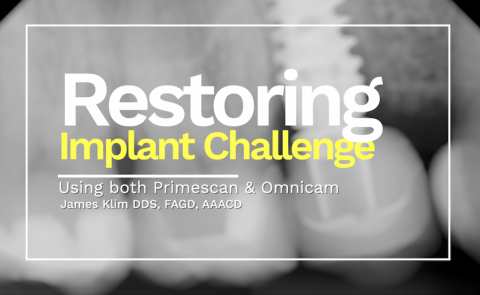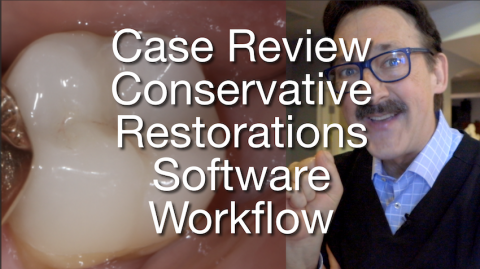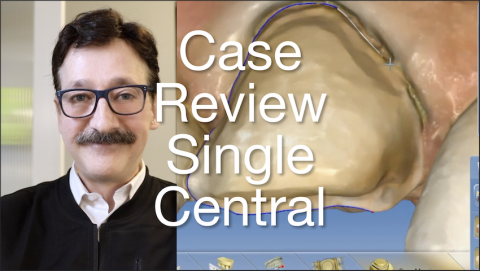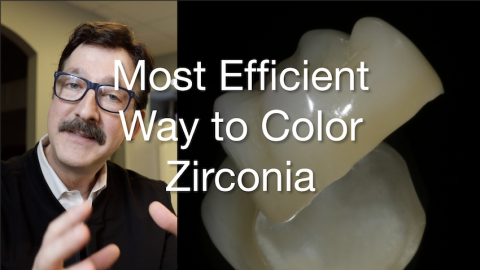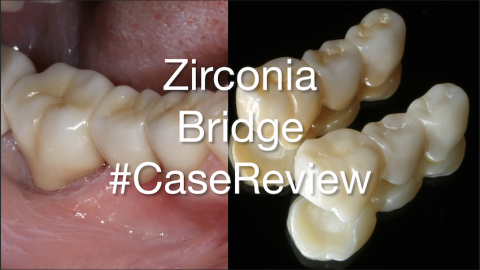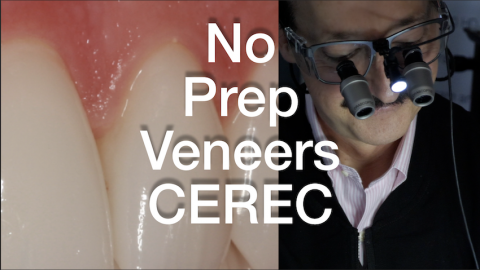Primescan provides the dream scanning situation for inlays and onlays. The best we have had yet in the years of CEREC upgrade scanning devices. There is a caveat about which version of the CEREC software can best handle the two-piece implant restoration in the premolar or anterior zone of the mouth. In the opinion of Dr. Klim, it is the 4.52 software which means we still need the Omnicam. This case review video will illustrate the planning and implementation to restoring an implant restoration on a non-ideal placed implant and creating the illusion of a smaller mesial-distal tooth using the combo of the Primescn and Omnicam. To
Submitted by James Klim DDS, CADStar host on 09/22/2019 - 4:22pm
Submitted by James Klim DDS, CADStar host on 08/05/2019 - 6:28pm
This video is Part II for the conservative CEREC restoration(s) and will demonstrate the Primescan software workflow. The Primescan is the latest Dentsply Sirona scanning system and provides the scan ease and required detail that a conservative preparation style and mill requires. As a result, the software design workflow has been simplified with assured precise fitting restorations.
- e.max
- Tetric CAD
- Onlay restoration
- Inlay restoration
- Onlay Parameters provided
Submitted by James Klim DDS, CADStar host on 05/12/2019 - 10:19pm
Restoring a single maxillary incisor presents the greatest blend challenge with dentistry in the smile zone. When the adjacent teeth are in good shape, I stay conservative. With chairside CAD/CAM using the Dentsply Sirona system, the Copy and Mirror is my preferred design approach creating a "DNA form and shape" by copying the adjacent central. The next step is choosing the ceramic that blends best for the case. Since the ceramic and cement refractory behavior will change once cemented, so will the value and blend. In my blend theater, I prefer placing a transitional restoration that is machined with the projected ceramic and luting
Submitted by James Klim DDS, CADStar host on 05/07/2019 - 10:35pm
Even with the multi zirconia options of Katana and ZirCAD Multi, in my hands, infiltration is the simplest and most efficient way to enrich the cervical zone color and modify cervical saturation needs. And with just one firing...sintering. This video will share material recommendations and methods.
The method works on all zirconia brands.
- ZirCAD LT Colouring liquids (very forgiving)
- Katana STML
- ZirCAD Multi
Submitted by James Klim DDS, CADStar host on 03/28/2019 - 6:23am
Submitted by James Klim DDS, CADStar host on 03/19/2019 - 9:36pm
Number one objective for anterior tooth upgrade treatment is addressing biofunctional demands. Biofunctional demands are often the challenge that is hard to navigate when there is advanced aging wear and tear conditions. This #cereccasereview will walk through the setup, CEREC design approach, and finished case addressing the maxillary central incisors when there is a challenging lingual wear issue.
Submitted by James Klim DDS, CADStar host on 03/06/2019 - 8:01am
Submitted by James Klim DDS, CADStar host on 02/08/2019 - 9:35am
Is it possible to design and create "pressable like" veneers with CEREC? The answer is YES. I do this all the time with razor blade margins and no chipping. This video with reviewing via case review the criteria for no prep or minimally prepared veneer applications, design tips, milling approach, and finishing protocols for thin e.max veneers and no marginal chipping.
Submitted by James Klim DDS, CADStar host on 12/18/2018 - 8:52pm
The one CEREC appointment is a significant benefit. For larger cases, I prefer two appointments to optimize my chairside schedule and provide a better climate for ceramic processing and fine-tuning.
Preview Video
Premium Member Video Viewing
Submitted by James Klim DDS, CADStar host on 12/05/2018 - 10:33pm
Calibrating parameters is my focused avenue for mastering restorative fit and relieving clinical fit issues. The CEREC system is a restorative masterful system and parameters are at the center. This video will review the logic behind parameters so you will be able to understand when a parameter tweaking is needed.