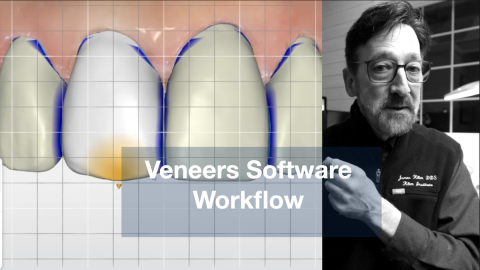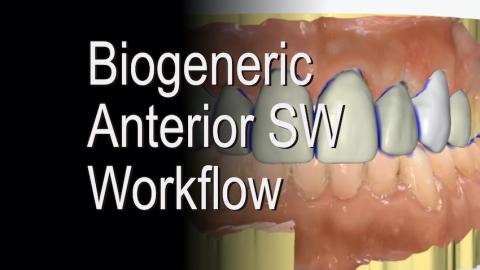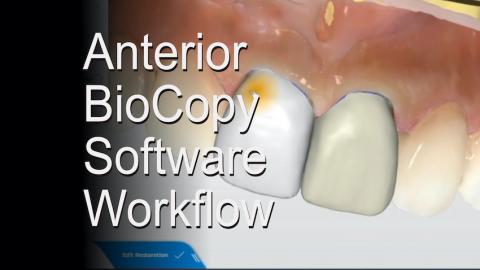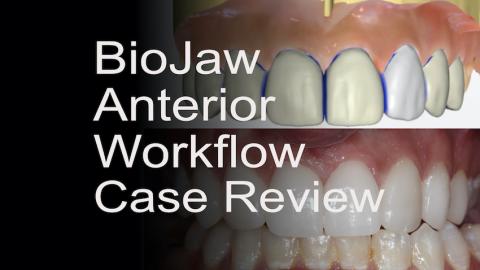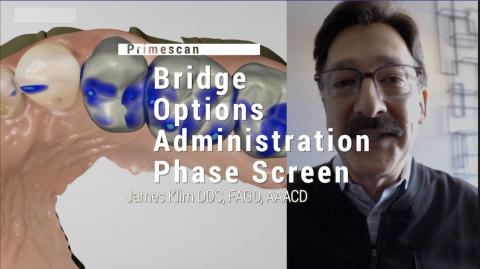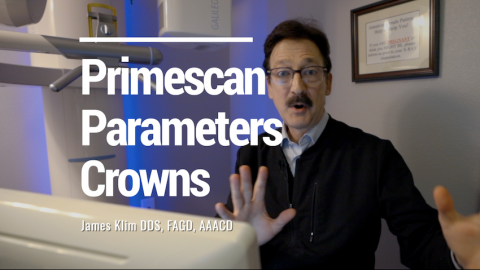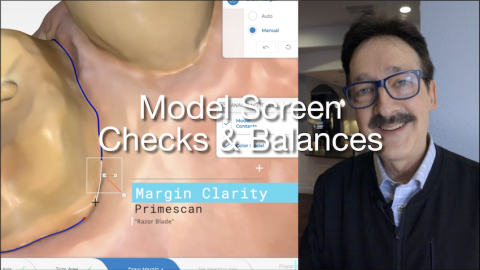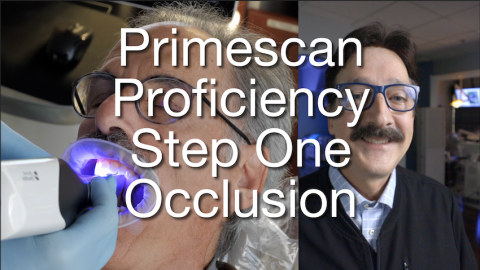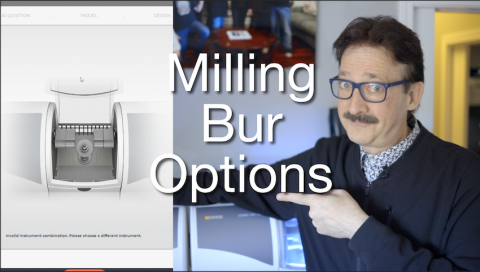Veneers have been an integral part of my CEREC treatment options going back to the RedCAM. The veneer software workflow has been the same since the CEREC 4.4 software. I am so grateful that DS has returned the View Option feature in our workflow. This feature becomes vital in aligning our midline and smile plain by how the model axis is aligned in the model screen. Using the Arch Front command in the View option, the software positions our virtual design to the smile plain axis and provides a streamlined approach to virtual finishing the incisal edges to the smile plane and midline alignment, referring to the midline design process.
Submitted by James Klim DDS, CADStar host on 12/25/2023 - 10:38am
Submitted by James Klim DDS, CADStar host on 10/09/2020 - 2:40pm
There are four primary software proposing options for anterior designs--BioCopy, Copy & Mirror, Biogeneric, and BioJaw. All these proposal workflows have their place. This video tutorial will review my Biogeneric workflow for multiple anterior teeth. I still acquire a Biocopy catalog and activate this catalog to guide the placement of the anterior virtual restorations in the Design Phase screen.
Submitted by James Klim DDS, CADStar host on 05/05/2020 - 3:53pm
The anterior BioCopy software workflow has been my main anterior tooth proposing technique going back to 2004. Though I am using BioJaw most of the time now for multiple anterior restorations, BioCopy is still the standard proposing application when there an ideal BioCopy scan and a demand to precisely reproduce the prototype or pre-prepared tooth. This video will review my strategies for case setup and workflow for anterior BioCopy design proposing.
Submitted by James Klim DDS, CADStar host on 04/05/2020 - 12:12pm
The Anterior BioCopy/BioJaw Software Workflow series has been posted in the CE section of this website for 1.0 unit of online CE.
The Klim Institute is a PACE certified educational service. In most states, the viewer can gain up to 50% of license renewal with online certified education (check your regional or state board to verify). This site will continue the process of providing new online CE lessons to expand our current CE portfolio.
This lesson will walk through an anterior case review using the BioJaw anterior CEREC software and e.max ceramic shade selection workflow. Credit Hours: 1.0 (PACE AGD Subject code 780)
Submitted by James Klim DDS, CADStar host on 02/20/2020 - 2:11pm
Zirconia brand options in the CAD/CAM world are multiplying as we speak. Fortunately, this surge in material options provides a better creative menu to choose from when setting up our CEREC software for a bridge. We have e.max for anterior, zirconia multi-options for the premolar zone, and high strength zirconia when we still need the muscle material. We need to be familiar with the 3Y, 4Y, and 5Y zirconia selections, it will impact our prep style, reduction, aesthetics, and strength. Not all zirconia options have the same biofunctional strength. This video will provide an overview of zirconia bridge materials and the setup process in
Submitted by James Klim DDS, CADStar host on 02/16/2020 - 7:54pm
There are a few additional steps when setting up an implant restoration(s) in the administration screen. The first thing to check is affirming that the implant size and brand are in the current software system. Most mainline implant brands are. Before scheduling the patient, order the corresponding ScanPost. Scanning and fabricating an implant restoration is one of the most efficient and predictable applications in the CEREC software.
Submitted by James Klim DDS, CADStar host on 01/26/2020 - 9:47pm
My Crown Parameter portfolio for Primescan is similar to the last few versions of Omnicam except for one. This video will review how my Parameter management has been impacted by Primescan.
The minimal thickness parameters are now set to manufacture recommendations for each material used. This will provide instant feedback with engineering "checks and balances" during the software design phase.
Submitted by James Klim DDS, CADStar host on 11/22/2019 - 12:03pm
Submitted by James Klim DDS, CADStar host on 10/20/2019 - 9:30pm
This video documents my very first imaging step to achieve predictable occlusion with our milled restorations and avoiding high occlusion (technique applicable to Omnicam and Primescan users). As a dental clinician, I am so grateful for digital technology and excited about what the Primescan by Dentsply Sirona will provide in accuracy and ease of imaging.
- Primescan
- Taking a predicable bite registration (PDL bite compression bite)
- Quadrant scanning stategies
Submitted by James Klim DDS, CADStar host on 08/30/2019 - 4:44pm
Just taught a class with one of the attendees who has had the CEREC for several months say he is achieving incredible margin mills as good or better than what he received from his lab. So how do we achieve milled margins that are smooth without micro-chips, particularly on e.max? Can we mill feather margins without micro-chipping? Oh yes, we can! In this video, Dr. Klim will review the strategy behind milling seamless margins, even thin feather margins with NO CHIPPING.