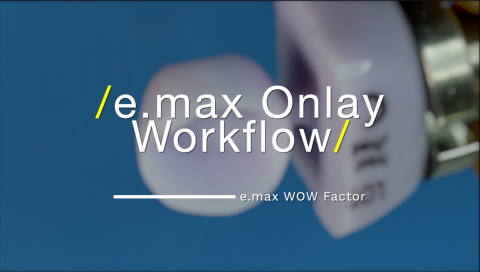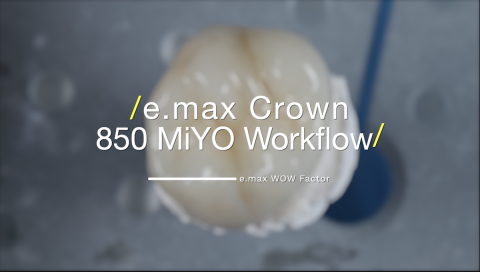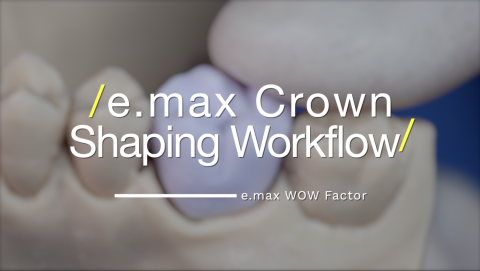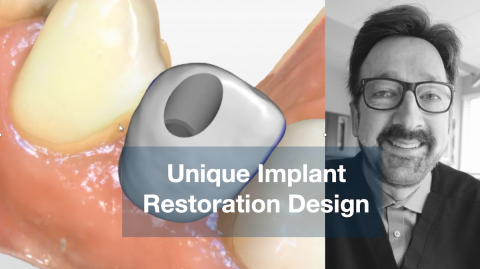MiYO 850 has transformed my aesthetic clinical theater for e.max. By adding 850 glaze and colors for the crystallization firing, saves significant clinical time, and elevates the aesthetic outcome for e.max. This video is the one-step for creating a natural incisal edge and applying the glaze and colors on a blue e.max block.
Submitted by James Klim DDS, CADStar host on 03/22/2023 - 12:42pm
Submitted by James Klim DDS, CADStar host on 02/09/2023 - 6:52pm
Submitted by James Klim DDS, CADStar host on 02/03/2023 - 1:06pm
So here is my post-mill workflow, remove sprue, customize the primary, secondary, and tertiary texturing features, and place one application of 850 MiYO glaze and color. Sounds simple; it is! My software design strategy is creating 95% of the tooth-shaped features in the software. Post-mill shaping and texturing become streamlined. This video is the post-mill workflow for a canine. Enjoy! Build your skill set, one video at a time.
Submitted by James Klim DDS, CADStar host on 01/20/2023 - 4:46pm
Submitted by James Klim DDS, CADStar host on 01/20/2023 - 4:36pm
Our current milling option is refining the e.max mill very well. Before glazing and coloring, a few finishing steps will dramatically improve the outcome. This video is the first video in a miniseries for the 850 MiYO application. However, this video will stand alone for other e.max glaze application options.
Submitted by James Klim DDS, CADStar host on 01/15/2023 - 9:27pm
850 MiYO is a game changer for creating aesthetic e.max restorations. I have been using 850 for about six months, and the ease of use and the aesthetic outcome has been the most significant results I have seen with glaze and colors in 20 years. This video will introduce the workflow by placing the glaze and colors before crystallization. The time savings and results will be incredible.
Submitted by James Klim DDS, CADStar host on 12/28/2022 - 7:53pm
Submitted by James Klim DDS, CADStar host on 10/21/2022 - 10:48am
Submitted by James Klim DDS, CADStar host on 08/07/2022 - 5:00pm
This is the introduction to a series of videos that will involve the complete workflow for accomplishing anterior veneers in our clinical theaters with CEREC or sending them off to a virtual lab. I will add future videos on veneer preparation options, optimal milling for thin veneer ceramics, ceramic finishing, and then veneer placement.
Submitted by James Klim DDS, CADStar host on 07/17/2022 - 5:34pm
This video is step four in the comprehensive digital workflow. Creating the fixed transitional occlusion is the magic of comprehensive care when increasing the OVD. The digital imaging with the Primescan is fully competent to capture and then create prepless onlay and veneers at levels of precision that dramatically simplifies the transitional phase of restoring a dentition when increasing OVD. This process facilitates the patient adapting in composite, with minor follow-up adjustments and settling the occlusion before moving into the final restorations. This video walks through the workflow for bonding the