- Online Training
- New Content
Submitted by James Klim DDS, CADStar host on 05/13/2012 - 12:56pm
Submitted by James Klim DDS, CADStar host on 05/13/2012 - 12:21pm
http://www.cadstar.org/video/cerec-40-and-working-through-virtual-model Fine tuning the proximal contacts can be accomplished by working through a transparent virtual model. This tutorial will show you the method to set up a transparent virtual model to visually optimize the use of the CEREC design tools.
Fine tuning the proximal contacts can be accomplished by working through a transparent virtual model. This tutorial will show you the method to set up a transparent virtual model to visually optimize the use of the CEREC design tools.
Submitted by James Klim DDS, CADStar host on 05/11/2012 - 11:21am
 CEREC 4.0 BioCopy has been optimized in the 4.0.3 Service Pack. We are able to propose 95% of the BioCopy Image. This one proposal aspect significantly expedites the design process and will provide more predictable restoration(s) outcomes. BioCopy is my preferred design proposal approach when designing multiple anterior teeth. This BioCopy Optimized tutorial will review my latest Design
CEREC 4.0 BioCopy has been optimized in the 4.0.3 Service Pack. We are able to propose 95% of the BioCopy Image. This one proposal aspect significantly expedites the design process and will provide more predictable restoration(s) outcomes. BioCopy is my preferred design proposal approach when designing multiple anterior teeth. This BioCopy Optimized tutorial will review my latest Design
Submitted by James Klim DDS, CADStar host on 05/10/2012 - 10:23pm
 The Dimension Tool provides an efficient and simplistic approach to modifying the buccal-lingual, mesial-distal, or the full size of the proposed restoration. The concept is similar to the Pre-positioning feature in the SW prior to 4.0. Released in the 4.0.3 Service Pack. View Video (located in CEREC Liftoff 4.0 Integration Chapter)
The Dimension Tool provides an efficient and simplistic approach to modifying the buccal-lingual, mesial-distal, or the full size of the proposed restoration. The concept is similar to the Pre-positioning feature in the SW prior to 4.0. Released in the 4.0.3 Service Pack. View Video (located in CEREC Liftoff 4.0 Integration Chapter)
Submitted by James Klim DDS, CADStar host on 05/10/2012 - 9:55pm
Submitted by James Klim DDS, CADStar host on 05/10/2012 - 10:58am
The CEREC 4.0.3 update is terrific! This webcast will highlight what I like best about this update. There will be tutorial videos posted soon to review the specifics. Enjoy 4.0.3. Upload the 4.0.3 Service Pack http://www.cadstar.org/video/video-postingcerec-403-sw-overview .
Submitted by James Klim DDS, CADStar host on 05/09/2012 - 9:42am
Submitted by James Klim DDS, CADStar host on 05/08/2012 - 8:19pm
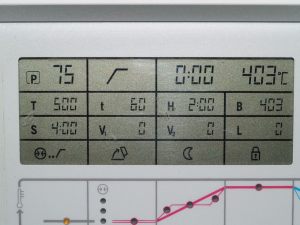
Recently, several doctors have asked the following question:
“I had a crown de-bond, the patient has the crown but it has resin cement still bonded to the inside of the crown, what do I do to remove it?” The simplest solution is to place the crown on a honey comb tray and fire in a furnace for about 5 minutes. Resin will burn off during this
Submitted by James Klim DDS, CADStar host on 05/01/2012 - 9:30pm
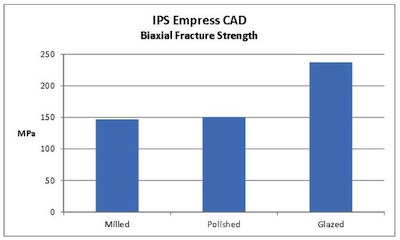 IPS Empress CAD is leucite glass ceramic offering three translucencies (Low, High, and Multi) that offer excellent esthetics to compliment high strength and over 20 years of clinical success in press and CAD/CAM technology. A feature of Empress CAD is the increase in fracture strength when glaze firing the final restoration. The chart below shows the fracture strength of Empress CAD when milled, milled & polished, and milled & glaze fired. A glazed
IPS Empress CAD is leucite glass ceramic offering three translucencies (Low, High, and Multi) that offer excellent esthetics to compliment high strength and over 20 years of clinical success in press and CAD/CAM technology. A feature of Empress CAD is the increase in fracture strength when glaze firing the final restoration. The chart below shows the fracture strength of Empress CAD when milled, milled & polished, and milled & glaze fired. A glazed
Submitted by James Klim DDS, CADStar host on 04/24/2012 - 10:04pm
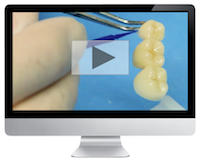 The quality of mill and fit using the CEREC 4.0 bridge application is outstanding. I use this approach when the clinical demands require a longer lasting bridge than a 2-3 week turnaround time. This tutorial video in chapter 4 will review the finishing steps I take once the bridge is out of the milling unit.
The quality of mill and fit using the CEREC 4.0 bridge application is outstanding. I use this approach when the clinical demands require a longer lasting bridge than a 2-3 week turnaround time. This tutorial video in chapter 4 will review the finishing steps I take once the bridge is out of the milling unit.



