Best CEREC 4.0 Features:
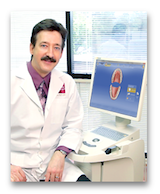
Sitting in the Sky Lounge at Heathrow London Airport summing up my thoughts about the CEREC 4.0 Software. Had a great UK CEREC Symposium. Thanks to everyone who attended. Looking forward to the next time.
Outlined below are the most significant upgrade features of 4.0. There are still a few software hiccups that will eventually be worked out.
Acquisition Screen—
- Improved stitching actions for virtual dies and buccal scans.
- Imaging full emergence contours (pitching and rolling) without optical/virtual die distortions.
- Option for opposing and buccal scans for BioCopy (Correlation)
Design Phase Screen:
- Shape (Anatomical & Circular) Tools. Best tools update. Offers efficient design movements with smooth morphing transition, retaining tooth morphological clarity.
Mill Screen:
- New options for milling sprue location.
- Incredible mills as related to upgraded imaging algorithms, translating into incredible milling precisions. The margins have never been better!
Most Significant Aspect of CEREC 4.0:
- Optical impression flexibility and fits. This quality aspect of 4.0 has significantly lifted a major hiccup/boundary with clinical acquisition technique demands and resulting ease of seating milled restorations with impeccable margins!
Current hiccups in 4.0:
- Virtual Occlusal & Proximal Grinding option in Tool Wheel. This function will often distort proximal surfaces, round embrasures, and wipe out the occlusal anatomy.
- Form Removal and Addition Tools. The Smooth part of the Form tool is excellent. However the Addition and Removal tool does not yet provide a smooth transition morphing for effective virtual modification as compared to it’s function in 3.85.
- When a parameter is modified in the Design Phase Screen, the software will recalculate the whole restoration rather than just the parameter modified (as in 3.85). Meaning, any virtual modifications made following the proposal will be disregarded by the software.
Categories:
