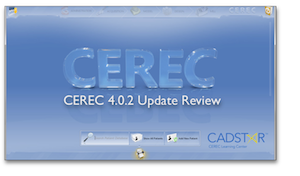Updated Parameter Series recorded in our new cadstar.tv studio. Each Parameter is thoroughly investigated and explained along with recommended ranges for both Bluecam and Omnicam. There are a few differences between the two optical capturing systems. Find on demand video links in the CEREC Liftoff Message Center. Videos are located in CEREC Liftoff Chapter 5 at cadstar.tv.Read more
Submitted by James Klim DDS, CADStar host on 12/26/2012 - 7:24pm
Submitted by James Klim DDS, CADStar host on 09/13/2012 - 9:25pm
Love this ColorStreaming system. Very easy to use, refined data capturing, colored, and pleasant ergonomic to all the corners of the mouth. This Tutorial video will demonstrate Dr. Klim's Omnicam ColorStreaming sequence and technique for impeccable optical impressions. CEREC online training and mentoring can be accessed at cadstar.tv or cadstar.org.Read more
Submitted by James Klim DDS, CADStar host on 09/09/2012 - 11:52am
 Sirona introduces a new historical camera to digital dentistry. The Omnicam is colorstreaming, similar to an intraoral camera and used in a similar way, except 3D. The camera size and ergonomics parallels a hand piece, facilitating easy access to the posterior segments of the mouth. And, Read more
Sirona introduces a new historical camera to digital dentistry. The Omnicam is colorstreaming, similar to an intraoral camera and used in a similar way, except 3D. The camera size and ergonomics parallels a hand piece, facilitating easy access to the posterior segments of the mouth. And, Read more
Submitted by James Klim DDS, CADStar host on 07/31/2012 - 10:34am
I often receive questions about managing e.max proximal contacts from the virtual design through the crystallization stage and prevent proximal contact opening. This tutorial will review the three step I take to assure ideal and predictable e.max proximal contacts.Read more
Submitted by James Klim DDS, CADStar host on 06/14/2012 - 2:46pm
 The CEREC 4.0.3 update is terrific! The CADStar CEREC Liftoff tutorial webcasts highlight what I like best about this update. Find the video links in the CEREC Liftoff Message Center.
The CEREC 4.0.3 update is terrific! The CADStar CEREC Liftoff tutorial webcasts highlight what I like best about this update. Find the video links in the CEREC Liftoff Message Center.
The Form Tools are defining a new level for Design Tool quality in the 4.0.3 SW released service pack. It is now an optimal tool to refineRead more
Submitted by James Klim DDS, CADStar host on 05/09/2012 - 9:31am
 Great Updates in CEREC SW 4.0.3.
Great Updates in CEREC SW 4.0.3.
http://www.cereconline.com/cerec/support/software-downloads.html
Biocopy works like a charm...my preferred for anterior cases.
Tool mode remains on last working mode…great for Shape Circular
Able to change a few of the strategic parameters without restoration recalculationRead more
Submitted by James Klim DDS, CADStar host on 03/07/2012 - 11:24pm
My CEREC 4.0.2 start Parameters are listed at the following download link. One primary change for LAVA Ultimate is proximal contacts at +50, all other materials proximal contacts are at +25. Refective medium use for these parameter metrics is OptiSpray. View Download LinkRead more
Submitted by James Klim DDS, CADStar host on 01/06/2012 - 1:48pm
There are a few graphic interface adjustments for the new CEREC 4.0 software user. The CEREC workflow is still similar to the prior versions. This video will review the basic workflow assets in the CEREC 4.0 software.
Submitted by James Klim DDS, CADStar host on 01/01/2012 - 7:32pm
 With CEREC 4.0, the cavosurface marginal mills are hitting a home run. This CADStar.org Blog video will review the start position for CEREC 4.0 inlay/onlay parameters. More info and training about CEREC 4.0 can be viewed on my online training and mentoring series called CEREC LIFTOFF.Read more
With CEREC 4.0, the cavosurface marginal mills are hitting a home run. This CADStar.org Blog video will review the start position for CEREC 4.0 inlay/onlay parameters. More info and training about CEREC 4.0 can be viewed on my online training and mentoring series called CEREC LIFTOFF.Read more
Submitted by James Klim DDS, CADStar host on 12/19/2011 - 11:18pm