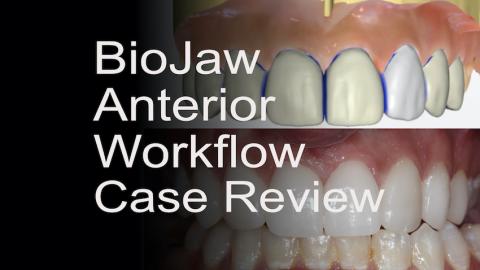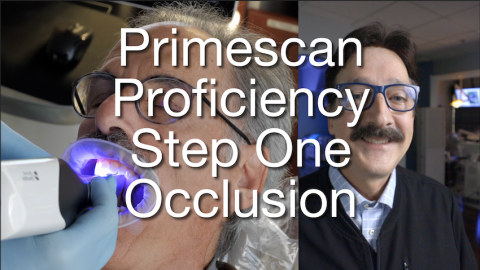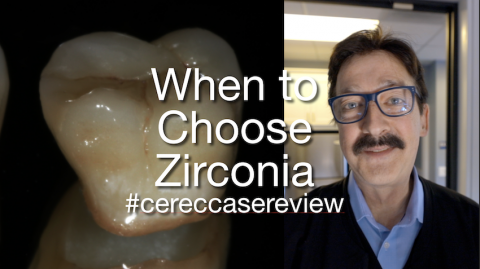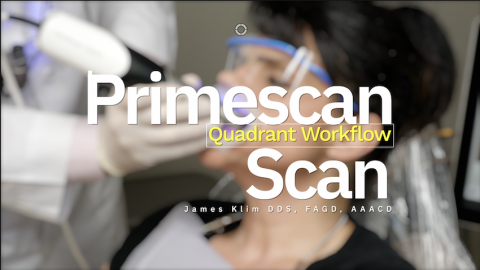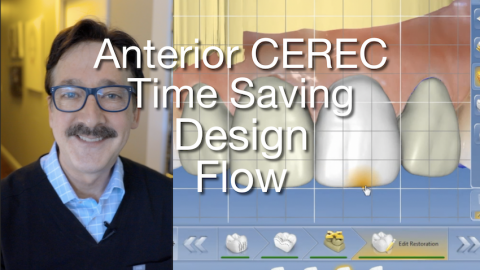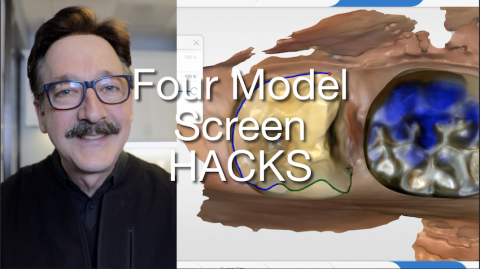The Anterior BioCopy/BioJaw Software Workflow series has been posted in the CE section of this website for 1.0 unit of online CE.
The Klim Institute is a PACE certified educational service. In most states, the viewer can gain up to 50% of license renewal with online certified education (check your regional or state board to verify). This site will continue the process of providing new online CE lessons to expand our current CE portfolio.
This lesson will walk through an anterior case review using the BioJaw anterior CEREC software and e.max ceramic shade selection workflow. Credit Hours: 1.0 (PACE AGD Subject code 780)