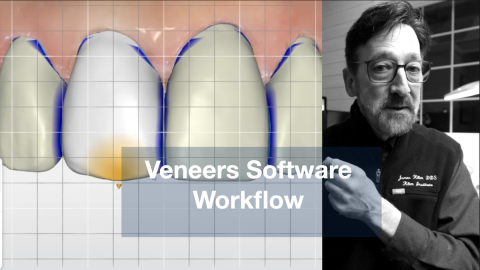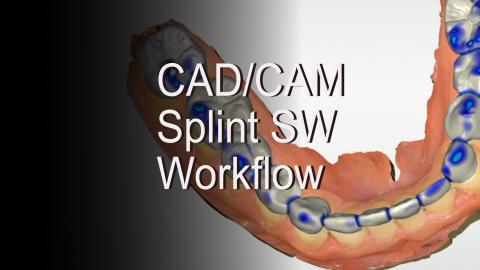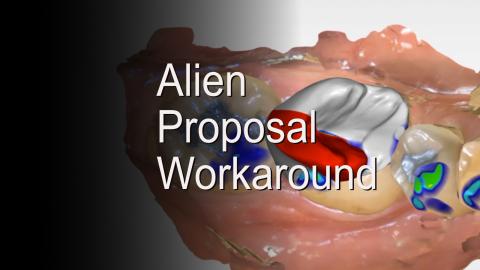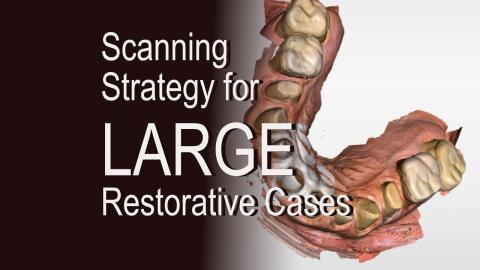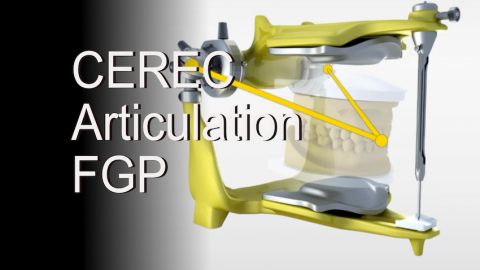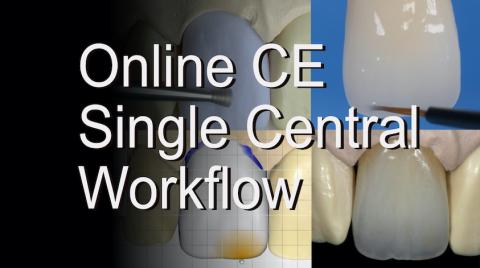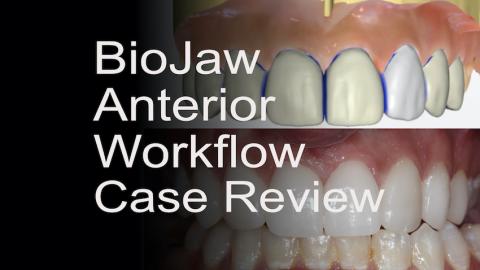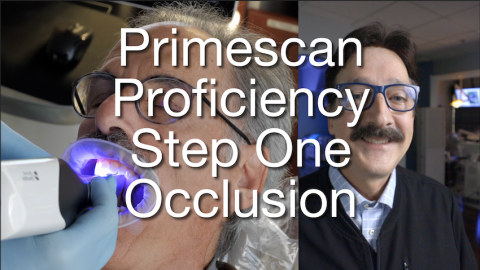The copy & mirror software workflow works well for a central, lateral, or both. This video will walk you through a systematic workflow.
- Message Center
- Message Center
Submitted by James Klim DDS, CADStar host on 03/14/2024 - 9:27pm
Submitted by James Klim DDS, CADStar host on 12/25/2023 - 10:38am
Veneers have been an integral part of my CEREC treatment options going back to the RedCAM. The veneer software workflow has been the same since the CEREC 4.4 software. I am so grateful that DS has returned the View Option feature in our workflow. This feature becomes vital in aligning our midline and smile plain by how the model axis is aligned in the model screen. Using the Arch Front command in the View option, the software positions our virtual design to the smile plain axis and provides a streamlined approach to virtual finishing the incisal edges to the smile plane and midline alignment, referring to the midline design process.
Submitted by James Klim DDS, CADStar host on 07/02/2021 - 3:42pm
his video is about the software workflow for the CAD/CAM orthotic/splint fabrication. It is a reasonably easy workflow in the software. The most important aspect of the software process is establishing the desired vertical and jaw position in the mouth and not opening on a hinge articulator. Watch the other videos in this sequence to understand the removable workflow from start to finish.
Submitted by James Klim DDS, CADStar host on 06/03/2021 - 6:46pm
Submitted by James Klim DDS, CADStar host on 12/28/2020 - 8:35pm
The video is a CEREC case study using Copy & Mirror workflow for a single central veneer. The primary objective for this case is to brighten the tooth value using a conservative veneer to match the adjacent central. Treating a single center is the ultimate aesthetic opportunity. This video will discuss preparation, ceramic choices, and cementation strategies.
Submitted by James Klim DDS, CADStar host on 10/01/2020 - 9:53pm
Submitted by James Klim DDS, CADStar host on 06/07/2020 - 10:29pm
The Articulation feature in the CEREC software is designed to identify and remove the lateral excursive interferences of occlusion by setting the posterior articulating determinants and recognizing anterior guidance. This video will demonstrate 3 case reviews using the Functionally Generated Path for micro-occlusion virtual control.
Submitted by James Klim DDS, CADStar host on 04/26/2020 - 12:17pm
This lesson will walk through a single central workflow using the Primescan, e.max, and MiYO brush-on ceramic. The principles are applicable to Omnicam users.
Submitted by James Klim DDS, CADStar host on 04/05/2020 - 12:12pm
The Anterior BioCopy/BioJaw Software Workflow series has been posted in the CE section of this website for 1.0 unit of online CE.
The Klim Institute is a PACE certified educational service. In most states, the viewer can gain up to 50% of license renewal with online certified education (check your regional or state board to verify). This site will continue the process of providing new online CE lessons to expand our current CE portfolio.
This lesson will walk through an anterior case review using the BioJaw anterior CEREC software and e.max ceramic shade selection workflow. Credit Hours: 1.0 (PACE AGD Subject code 780)
Submitted by James Klim DDS, CADStar host on 10/20/2019 - 9:30pm
This video documents my very first imaging step to achieve predictable occlusion with our milled restorations and avoiding high occlusion (technique applicable to Omnicam and Primescan users). As a dental clinician, I am so grateful for digital technology and excited about what the Primescan by Dentsply Sirona will provide in accuracy and ease of imaging.
- Primescan
- Taking a predicable bite registration (PDL bite compression bite)
- Quadrant scanning stategies