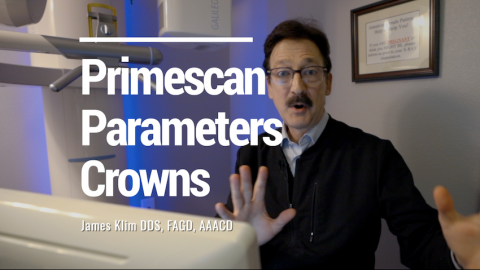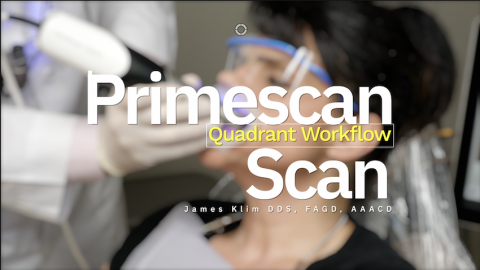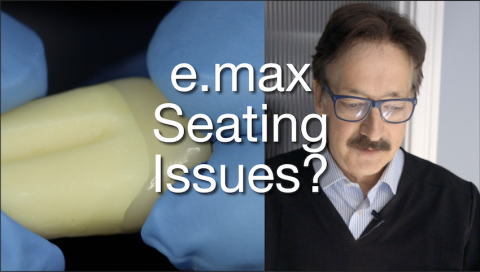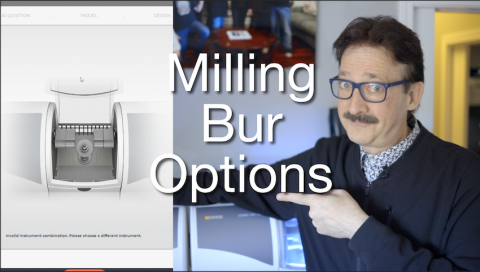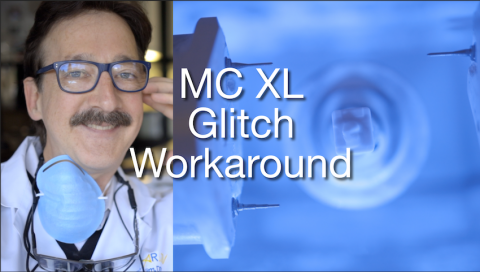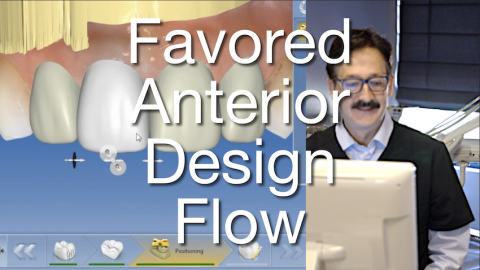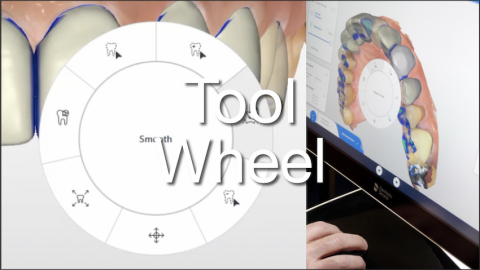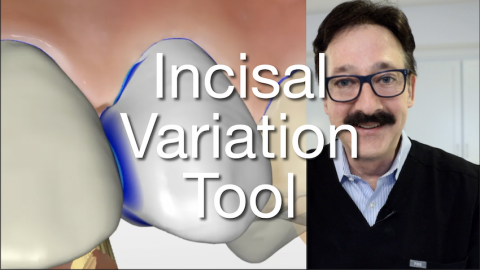My Crown Parameter portfolio for Primescan is similar to the last few versions of Omnicam except for one. This video will review how my Parameter management has been impacted by Primescan.
The minimal thickness parameters are now set to manufacture recommendations for each material used. This will provide instant feedback with engineering "checks and balances" during the software design phase.