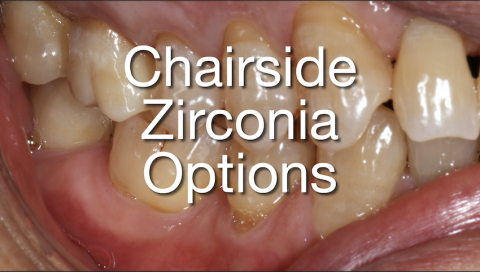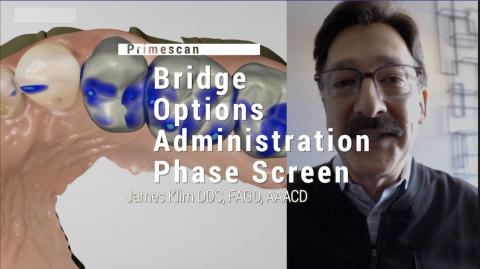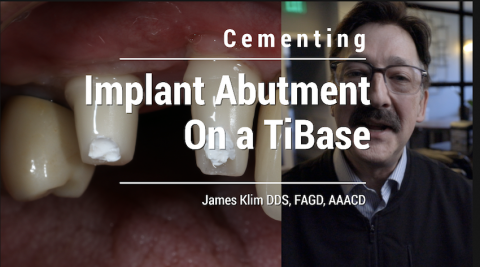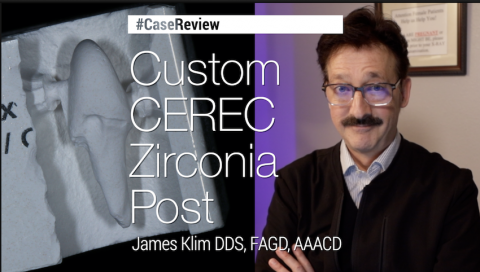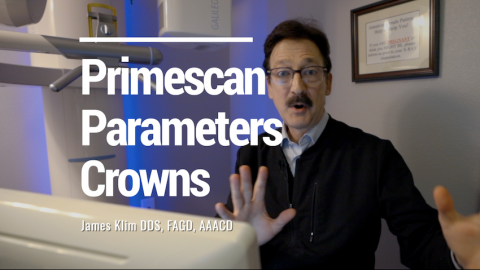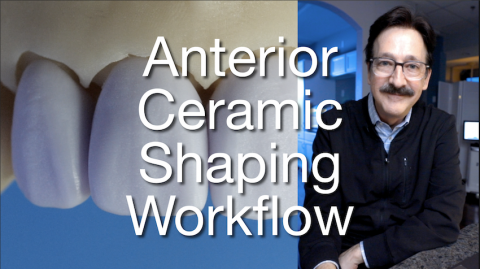- Online Training
- New Content
Submitted by James Klim DDS, CADStar host on 02/28/2020 - 1:18pm
Submitted by James Klim DDS, CADStar host on 02/27/2020 - 10:33pm
This video will show my workflow for designing a posterior bridge in the CEREC software. There are a number of zirconia materials and brands to choose from when fabricating a bridge in today's CAD/CAM world. I used ZirCAD Multi for this case. The videos to follow will document each step of the workflow from green zirconia shaping and luster finishing, infiltration, and final MiYO brush-on ceramic application on the buccal corridor surfaces.
Submitted by James Klim DDS, CADStar host on 02/20/2020 - 2:11pm
Zirconia brand options in the CAD/CAM world are multiplying as we speak. Fortunately, this surge in material options provides a better creative menu to choose from when setting up our CEREC software for a bridge. We have e.max for anterior, zirconia multi-options for the premolar zone, and high strength zirconia when we still need the muscle material. We need to be familiar with the 3Y, 4Y, and 5Y zirconia selections, it will impact our prep style, reduction, aesthetics, and strength. Not all zirconia options have the same biofunctional strength. This video will provide an overview of zirconia bridge materials and the setup process in
Submitted by James Klim DDS, CADStar host on 02/16/2020 - 7:54pm
There are a few additional steps when setting up an implant restoration(s) in the administration screen. The first thing to check is affirming that the implant size and brand are in the current software system. Most mainline implant brands are. Before scheduling the patient, order the corresponding ScanPost. Scanning and fabricating an implant restoration is one of the most efficient and predictable applications in the CEREC software.
Submitted by James Klim DDS, CADStar host on 02/09/2020 - 8:55pm
This video documents my current steps for cementing an implant abutment or one-piece implant restoration on the TiBase. The protocol that I have changed as of late is using Monobond Etch & Prime rather than hydrofluoric acid and silane. I have experienced great success with my TiBase created implant restorations. I have yet to see an e.max or zirconia abutment delaminated from the TiBase in 8 years.
Cementation Steps:
- Sandblast the adhesive surface on the TiBase
- MonoBond Plus metal priming on TiBase
- Fill access screw tube with plumbers tape
- MonoBond Etch & Prime internal adhesive
Submitted by James Klim DDS, CADStar host on 02/06/2020 - 9:30pm
One asset of the Primescan imaging capability is the 20 mm scan depth. That came in handy today in my Primescan clinical theater by scanning, designing and fabricating a custom zirconia post. This #cereccasereview will document my software and restorative workflow.
Submitted by James Klim DDS, CADStar host on 02/02/2020 - 6:02pm
In my many years working with both Windows and Mac-based software, crashes do occasionally happen. I have experienced software crashing with CEREC. There are several steps that can be taken to assure that valuable data or software design steps are not lost with the occasional software crash. It is simply strategically saving at several steps during the software workflow.
Submitted by James Klim DDS, CADStar host on 01/26/2020 - 9:47pm
My Crown Parameter portfolio for Primescan is similar to the last few versions of Omnicam except for one. This video will review how my Parameter management has been impacted by Primescan.
The minimal thickness parameters are now set to manufacture recommendations for each material used. This will provide instant feedback with engineering "checks and balances" during the software design phase.
Submitted by James Klim DDS, CADStar host on 01/21/2020 - 9:11pm
This video will highlight my anterior ceramic shaping workflow for multiple anterior restorations, particularly when crossing the midline. However, anterior restorative success is mostly about understanding the patient's treatment expectations and then working through the biomechanical diagnosis and preplanning with either a traditional or digital wax-up.
The predetermined wax-up prototype is used for preparation guidelines and reduction, transitional restorations when using a two appointment protocol, and a digital BioCopy scan for digital design guidance. When these preliminary and preparatory guidelines are delivered to the
Submitted by James Klim DDS, CADStar host on 01/13/2020 - 9:46pm
2020 will be a year of growth and excitement at the Klim Institute online CEREC training. We have an evolving software and will see several new applications that will provide a full range of care options for our patients. As exciting...new materials entering our CAD/CAM market this year.
I am most impressed with MiYO, a liquid ceramic that is painted on our ceramics like a stain and glaze. The results are magical. This will bring our chairside aesthetics applications to a whole new level not yet experienced in our industry.
The Klim Institute Online will be adding two new channels this year... Full Mouth with CEREC and