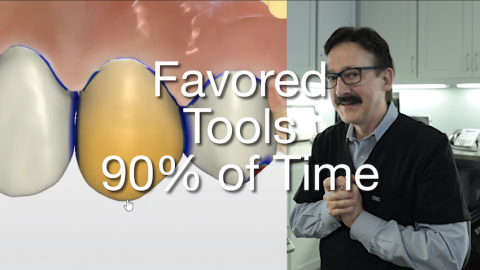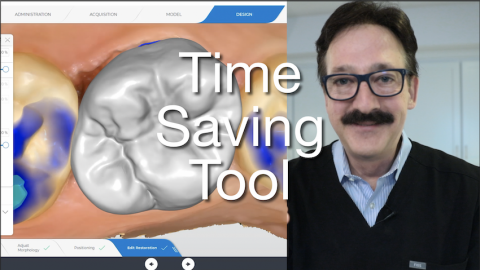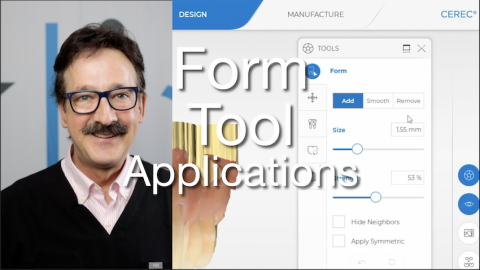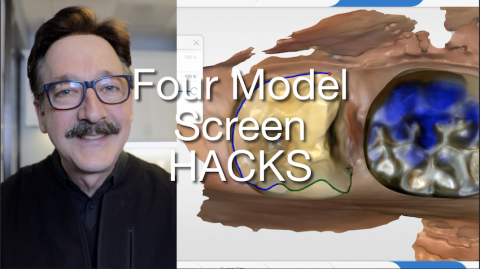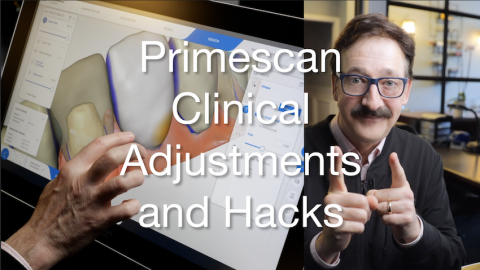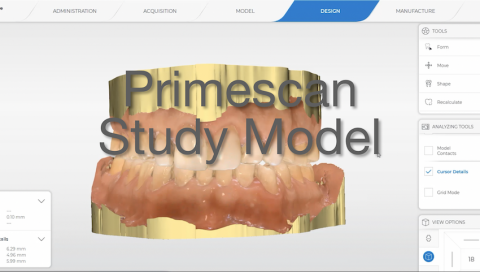When I use the Move Tool assets (Position and Scale), it is usually in the Adjust Morphology BioJaw feature of the CEREC software. The Move Tool is the tool featured in the inLab digital wax-up software. The main difference between inLab and the chairside CEREC software for digital waxing is that the inLab provides virtual seating of the designed restorations that can then be exported as an STL file for printing a prototype study model. This videos will demonstrate the indications when to use the CEREC chairside Move Tools. Design principles apply for the CEREC 5.0, 4.5, and 4.6 software versions.