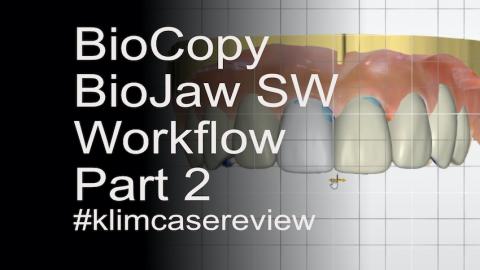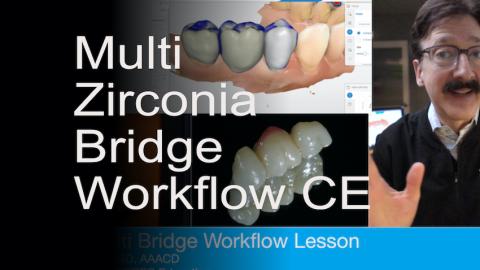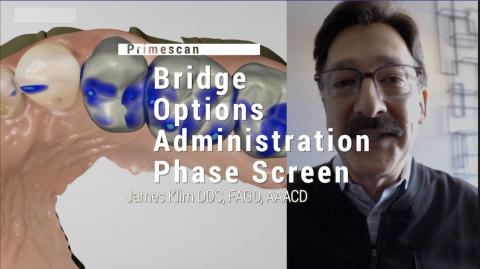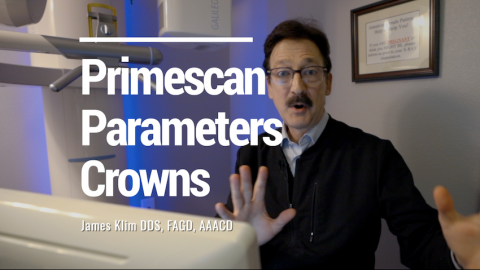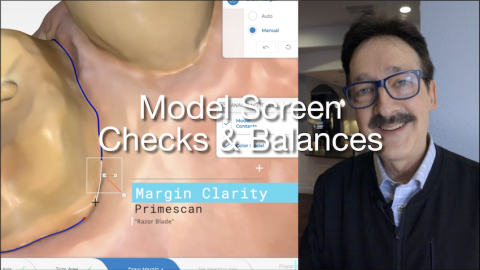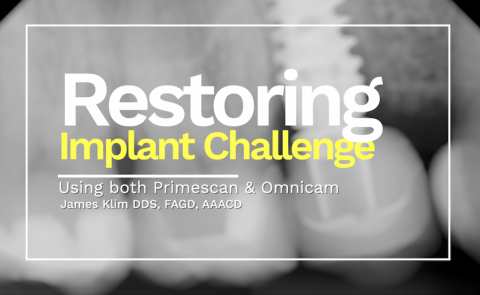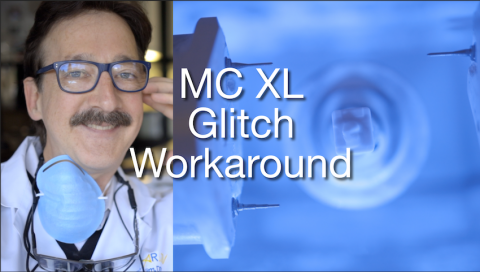Anterior BioJaw is a software feature where the user can choose from templates and design a virtual smile setup. The BioCopy catalog is used as a virtual position guide for tooth size, position, and tip. The value of BioJaw is the resulting cleaner virtual design than with BioCopy design. This video will journey through the software design workflow for multiple anterior virtual designs using BioJaw.
- Message Center
- Message Center
Submitted by James Klim DDS, CADStar host on 04/03/2020 - 4:54pm
Submitted by James Klim DDS, CADStar host on 03/22/2020 - 11:51am
The ZirCAD Multi zirconia aesthetic bridge series has been posted on the CE section of this website for 1.5 units of CE.
The Klim Institute is a PACE certified educational service. In most states, the viewer can gain up to 50% of license renewal with online certified education (check your regional or state board to verify). This site will continue the process of providing new online CE lessons to expand our current CE portfolio.
Submitted by James Klim DDS, CADStar host on 02/20/2020 - 2:11pm
Zirconia brand options in the CAD/CAM world are multiplying as we speak. Fortunately, this surge in material options provides a better creative menu to choose from when setting up our CEREC software for a bridge. We have e.max for anterior, zirconia multi-options for the premolar zone, and high strength zirconia when we still need the muscle material. We need to be familiar with the 3Y, 4Y, and 5Y zirconia selections, it will impact our prep style, reduction, aesthetics, and strength. Not all zirconia options have the same biofunctional strength. This video will provide an overview of zirconia bridge materials and the setup process in
Submitted by James Klim DDS, CADStar host on 02/02/2020 - 6:02pm
In my many years working with both Windows and Mac-based software, crashes do occasionally happen. I have experienced software crashing with CEREC. There are several steps that can be taken to assure that valuable data or software design steps are not lost with the occasional software crash. It is simply strategically saving at several steps during the software workflow.
Submitted by James Klim DDS, CADStar host on 01/26/2020 - 9:47pm
My Crown Parameter portfolio for Primescan is similar to the last few versions of Omnicam except for one. This video will review how my Parameter management has been impacted by Primescan.
The minimal thickness parameters are now set to manufacture recommendations for each material used. This will provide instant feedback with engineering "checks and balances" during the software design phase.
Submitted by James Klim DDS, CADStar host on 01/13/2020 - 9:46pm
2020 will be a year of growth and excitement at the Klim Institute online CEREC training. We have an evolving software and will see several new applications that will provide a full range of care options for our patients. As exciting...new materials entering our CAD/CAM market this year.
I am most impressed with MiYO, a liquid ceramic that is painted on our ceramics like a stain and glaze. The results are magical. This will bring our chairside aesthetics applications to a whole new level not yet experienced in our industry.
The Klim Institute Online will be adding two new channels this year... Full Mouth with CEREC and
Submitted by James Klim DDS, CADStar host on 11/29/2019 - 1:19pm
This video will convey my three primary software design steps for posterior "bread & butter" CEREC dentistry. Software design efficiency is set up first and foremost with two preparation factors and capturing a compressed PDL bite registration. My design efficiency will be determined by my design sequencing and selecting the tools that provide fast and purposeful desired design modifications.
This video is applicable for CEREC software versions 4.52, 4.61 and the lastest Primescan. The workflow is the same for both Omnicam and Primescan users.
Submitted by James Klim DDS, CADStar host on 11/22/2019 - 12:03pm
Submitted by James Klim DDS, CADStar host on 09/22/2019 - 4:22pm
Primescan provides the dream scanning situation for inlays and onlays. The best we have had yet in the years of CEREC upgrade scanning devices. There is a caveat about which version of the CEREC software can best handle the two-piece implant restoration in the premolar or anterior zone of the mouth. In the opinion of Dr. Klim, it is the 4.52 software which means we still need the Omnicam. This case review video will illustrate the planning and implementation to restoring an implant restoration on a non-ideal placed implant and creating the illusion of a smaller mesial-distal tooth using the combo of the Primescn and Omnicam. To
Submitted by James Klim DDS, CADStar host on 08/21/2019 - 9:18pm
I don't see too many MC XL CEREC tower communication glitches. But it did happen today with the last patient of the day! I heard the milling unit spinning without the familiar bur-on-porcelain sound. I have experienced this more since going to RF connection from WiFi. Fortunately, I have a second milling unit and proceeded with a normal mill while the first milling unit struggled. After 30 minutes we aborted the mill. So what is the solution if your office only has one milling unit when communicational glitch occur?