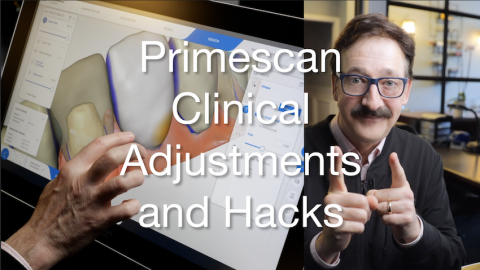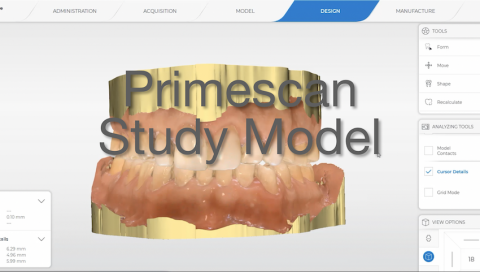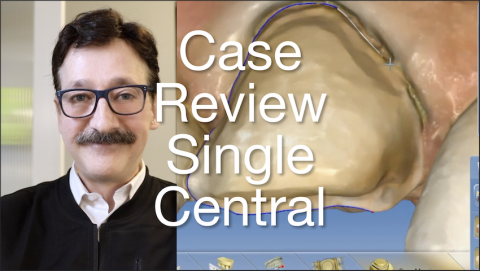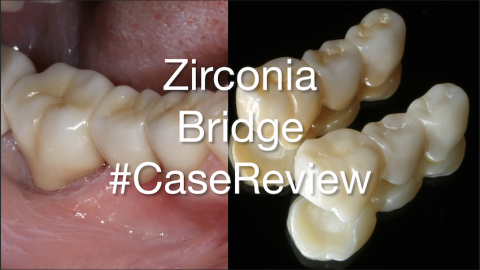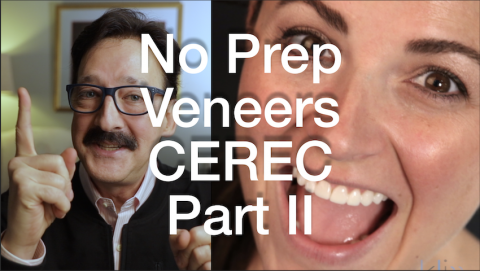The Manufacture Phase Screen has the same setup features as in the prior CEREC 4.61 screen. Occlusal Offset is the significant factor in this screen and getting it right on to avoid adjusting occlusion on the milled seated restorations. Milling speed and bur size are chosen by material and margin thickness objectives for the case.
- Message Center
- Message Center
Submitted by James Klim DDS, CADStar host on 06/27/2019 - 9:17pm
Submitted by James Klim DDS, CADStar host on 06/23/2019 - 10:23pm
This video is a design screen overview for bread and butter posterior dental applications. When applying consistent sequential disciplined design steps, one will discover that the design time will significantly speed up. The design principles and steps in this video apply to 4.6 users as well...just a different graphic interphase between 5.0 and 4.6 CEREC software versions.
Submitted by James Klim DDS, CADStar host on 06/10/2019 - 7:58am
This coming fall, I will be adding a CEREC Rehab Channel to this site. It will present a step-by-step approach start to finish using the CEREC Primescan digital platform. For those with Omnicam, the 4.6 software will be the same applicable workflow. This video is a rehab overview in response to a question posted on the Ask Dr. Klim Forum.
Submitted by James Klim DDS, CADStar host on 06/03/2019 - 1:57pm
Submitted by James Klim DDS, CADStar host on 06/02/2019 - 9:40pm
When I think back to dental school days, study models were part of the new patient records collection. The ease of Primescan imaging can take a digital study model in 3 minutes or less. The Primescan produces an excellent STL which can be used for a third party software, printing, appliances, aligners, and a digital wax-up. This video will demonstrate my process for acquiring a Primescan study model.
Submitted by James Klim DDS, CADStar host on 05/12/2019 - 10:19pm
Restoring a single maxillary incisor presents the greatest blend challenge with dentistry in the smile zone. When the adjacent teeth are in good shape, I stay conservative. With chairside CAD/CAM using the Dentsply Sirona system, the Copy and Mirror is my preferred design approach creating a "DNA form and shape" by copying the adjacent central. The next step is choosing the ceramic that blends best for the case. Since the ceramic and cement refractory behavior will change once cemented, so will the value and blend. In my blend theater, I prefer placing a transitional restoration that is machined with the projected ceramic and luting
Submitted by James Klim DDS, CADStar host on 03/19/2019 - 9:36pm
Number one objective for anterior tooth upgrade treatment is addressing biofunctional demands. Biofunctional demands are often the challenge that is hard to navigate when there is advanced aging wear and tear conditions. This #cereccasereview will walk through the setup, CEREC design approach, and finished case addressing the maxillary central incisors when there is a challenging lingual wear issue.
Submitted by James Klim DDS, CADStar host on 03/06/2019 - 8:01am
Submitted by James Klim DDS, CADStar host on 03/04/2019 - 7:55am
This video shares my passion for why I love providing online CEREC education. I have been so blessed by making a decision 15 years ago to integrate CEREC into my clinical theater. Fast forward to the latest Primescan! It is hard to believe how this restorative digital journey has evolved to now impacting a significant part of my daily clinical chairside care.
- Restorative Restorations
- Implant Placement (Crown Down Technique)
- Implant Restorations
- Bridges
- Removable Appliances and Splints
- Comprehensive Restorative Care
- Restorative Implant Hybrid Prosthesis
- Digital
Submitted by James Klim DDS, CADStar host on 02/20/2019 - 11:24pm
This is the second part video for no prep veneers with CEREC. This video will emphasize how to set the case up and assure patient emotional closure for the no prep or minimal prep. It is good to understand the shade and shape limitations with a conservative approach and being able to identify those cases that will result in a successful outcome before the treatment is started.