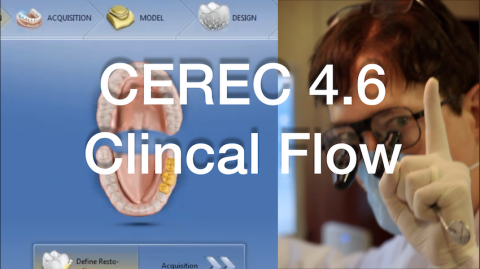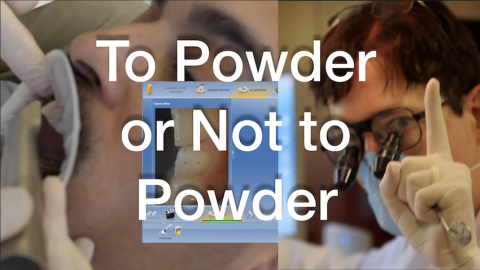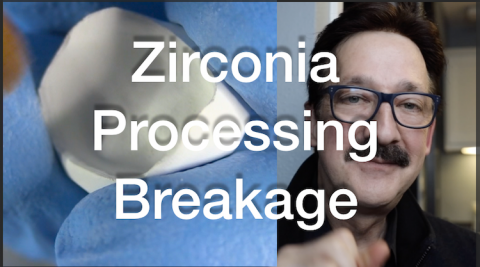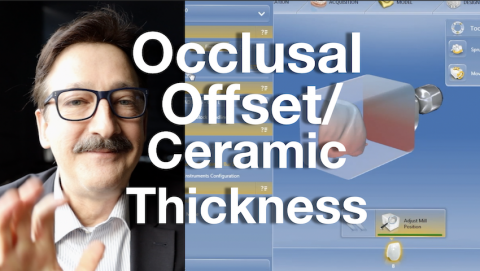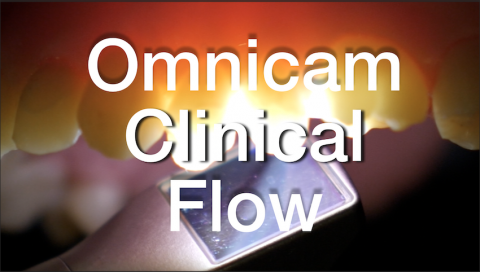My main inspiration for tooth artistry is my mom. The beauty of a sunset, ocean side theater, or a smile taps the connecting side of our brain and brands an emotional connection. When entering a smile enhancement with a client, it is the emotional side of the experience for the client that positively closes the case for them. Understanding how emotional closure works will impact how we walk a patient through the smile process and make the experience win-win for all. This video is the introduction to a new series that I will be presenting on the kliminstitute.com online training on how to walk through the emotional and clinical side of
- Online Training
- New Content
Submitted by James Klim DDS, CADStar host on 01/04/2019 - 10:57am
Submitted by James Klim DDS, CADStar host on 12/31/2018 - 7:41pm
This lesson will take you through the various upgrade features for CEREC 4.6 and clinical pearls for clinical success with CEREC.
Credit Hours: 2.0
Speaker: James Klim, DDS
Subject code: 610
Link to CEREC 4.6 and Clinical Perils Lesson
Submitted by James Klim DDS, CADStar host on 12/27/2018 - 1:08pm
The Omnicam and CEREC Software is an exceptional system. Being able to capture efficient accurate digital information will streamline the software design flow, assure well fitting and well-formed restorations, and elevate our CAD/CAM satisfaction. This video will convey my clinical practice and comments about whether there is a need for powder/anti-reflection practices in the current CEREC clinical world.
Complimentary Video Viewing for all who click on this link
Submitted by James Klim DDS, CADStar host on 12/24/2018 - 8:56pm
This video is a response to an email question I received about zirconia breaking during and after processing. "I've recently had zirconia crowns that have cracks or are broken, some during milling and some after sintering. Have you seen this and what do you think is the cause?"
Video Preview
Full Membership Video
Several things to consider:
What brand is being milled?
Dry or wet mill?
Is the zirconia considered a 3Y,
Submitted by James Klim DDS, CADStar host on 12/18/2018 - 8:52pm
The one CEREC appointment is a significant benefit. For larger cases, I prefer two appointments to optimize my chairside schedule and provide a better climate for ceramic processing and fine-tuning.
Preview Video
Premium Member Video Viewing
Submitted by James Klim DDS, CADStar host on 12/09/2018 - 9:34pm
Occlusal Offset will impact material thickness milled and occlusal calibration. This video will discuss how to arrive at an Occlusal Offset that is properly calibrated for your CEREC system and assure proper occlusal material thickness and occlusal contact firmness.
Video Preview
Membership Video Viewing
Submitted by James Klim DDS, CADStar host on 12/05/2018 - 10:33pm
Calibrating parameters is my focused avenue for mastering restorative fit and relieving clinical fit issues. The CEREC system is a restorative masterful system and parameters are at the center. This video will review the logic behind parameters so you will be able to understand when a parameter tweaking is needed.
View Video Preview
View Premium Member Video
Submitted by James Klim DDS, CADStar host on 11/22/2018 - 11:22am
The Omnicam acquisition is a smooth machine in 4.6. I occasionally still use Optispray on long proximal contacts and shiny metal surfaces. Each version of the software since the Omnicam arrived on the market keeps getting better and better. Using the digital wash technique of scanning the occlusal surface first, then role and stream the buccal and then the lingual for a quadrant or full arch scan constructs the best models and helps avoid over-scanning.
Video Preview
Full
Submitted by James Klim DDS, CADStar host on 11/19/2018 - 9:07pm
Verify the model mounting before moving to the Design Phase. I have learned this valuable lesson. When the mounted models can be verified, the design process, parameter settings, and the final mill can be trusted. Occlusal verification is one of the critical check factors to avoiding occlusal adjustments of the final restoration(s).
Video Preview
Premium Member Video Viewing
Submitted by James Klim DDS, CADStar host on 11/11/2018 - 11:32am
Number one reason to upgrade to 4.6 is the improved interpretation for rendered margin clarity. Also, there is improved responsiveness to acquiring ceramics, including e.max. The camera still struggles with shiny alloys. I have never found this a problem; I apply Optistray to decrease the reflective surfaces and acquire an incredible scan quality. This video will highlight the CEREC 4.6 Omnicam scanning qualities and my secret for staying on clinical schedule.