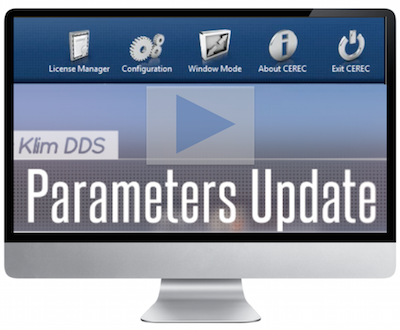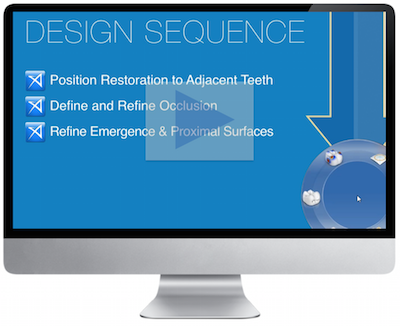- Online Training
- New Content
Submitted by James Klim DDS, CADStar host on 12/18/2014 - 10:16pm
Submitted by James Klim DDS, CADStar host on 12/09/2014 - 9:23pm
Submitted by James Klim DDS, CADStar host on 11/18/2014 - 10:07pm
Current Klim 4.3 SW recommended parameters for Crown, Inlay/Onlay, Veneer, Bridge, Articulation, and Implant applications. View Video
Submitted by James Klim DDS, CADStar host on 11/18/2014 - 11:14am
Submitted by James Klim DDS, CADStar host on 11/09/2014 - 7:11pm
Submitted by James Klim DDS, CADStar host on 10/29/2014 - 7:04am
Submitted by James Klim DDS, CADStar host on 10/21/2014 - 8:30pm
Submitted by James Klim DDS, CADStar host on 10/05/2014 - 7:54pm
Submitted by James Klim DDS, CADStar host on 10/04/2014 - 9:50pm
Bonding veneers is simple when using a systematic approach. This video will demonstration my tissue management, etching, adhesive technique, and post cementation cleanup and finishing. View video in Channel 7
Submitted by James Klim DDS, CADStar host on 09/30/2014 - 5:21pm