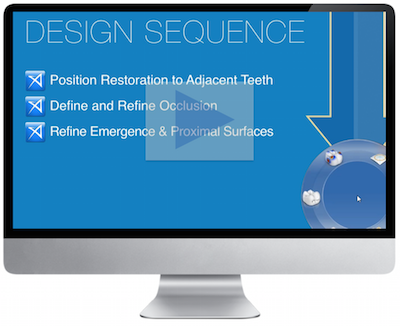- Online Training
- New Content
Submitted by James Klim DDS, CADStar host on 11/18/2014 - 11:14am
Submitted by James Klim DDS, CADStar host on 11/09/2014 - 7:11pm
Submitted by James Klim DDS, CADStar host on 10/29/2014 - 7:04am
Submitted by James Klim DDS, CADStar host on 10/21/2014 - 8:30pm
Submitted by James Klim DDS, CADStar host on 10/05/2014 - 7:54pm
Submitted by James Klim DDS, CADStar host on 10/04/2014 - 9:50pm
Bonding veneers is simple when using a systematic approach. This video will demonstration my tissue management, etching, adhesive technique, and post cementation cleanup and finishing. View video in Channel 7
Submitted by James Klim DDS, CADStar host on 09/30/2014 - 5:21pm
Submitted by James Klim DDS, CADStar host on 09/14/2014 - 9:59pm
With the Strength Feature, the Form Tool is now one of my most reliable Tools. This tutorial will demonstrate ways to optimize the Form Tool in your design theater.
Submitted by James Klim DDS, CADStar host on 09/10/2014 - 2:30pm
Submitted by James Klim DDS, CADStar host on 09/08/2014 - 10:53pm
Preparation training videos found in cadstar.tv Channel 2.