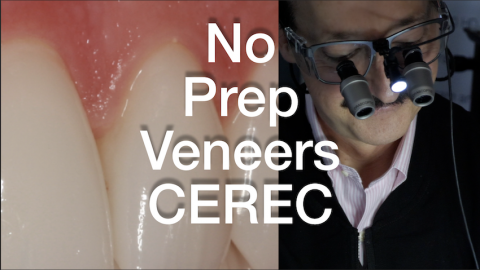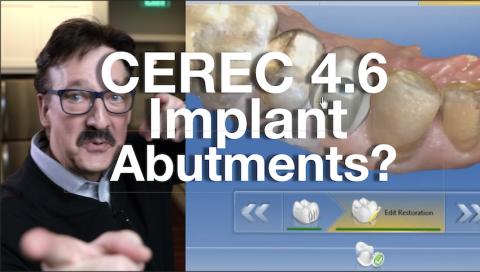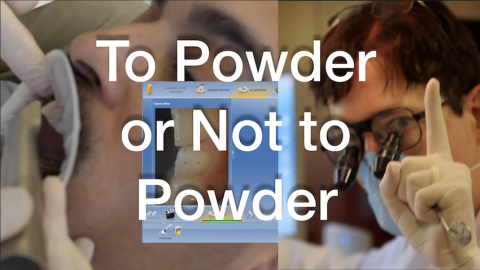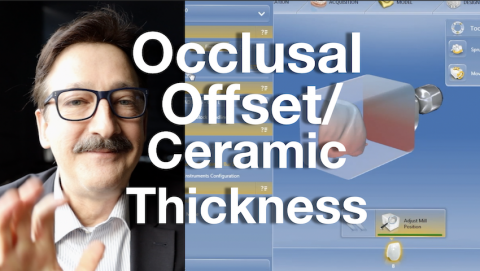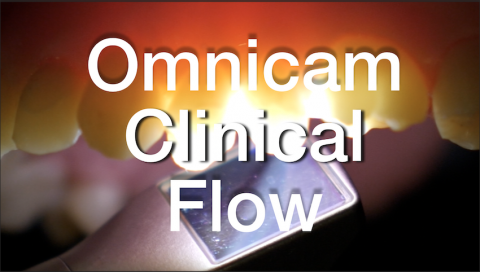Submitted by James Klim DDS, CADStar host on 02/10/2019 - 8:03pm
Submitted by James Klim DDS, CADStar host on 02/08/2019 - 9:35am
Is it possible to design and create "pressable like" veneers with CEREC? The answer is YES. I do this all the time with razor blade margins and no chipping. This video with reviewing via case review the criteria for no prep or minimally prepared veneer applications, design tips, milling approach, and finishing protocols for thin e.max veneers and no marginal chipping.
Submitted by James Klim DDS, CADStar host on 01/16/2019 - 7:03am
One of the features in CEREC I appreciate the most is designing and creating customized abutment/crown one or two piece restorations. CEREC 4.52 has been a smooth acquisition, design, and production process for implant restorations. Have been very pleased! One hassle for implant/abutment in CEREC 4.6 has been minimal thickness defaults and not being able to modify the metric settings for unique implant design and milled cases. As a result, some cases cannot be milled. This hassle in 4.6 has been frustrating for me. However, I did keep 4.52 on my system which has been seamless for implant design and production. So my go-to CEREC
Submitted by James Klim DDS, CADStar host on 01/15/2019 - 9:37am
Welcome to the Klim Institute CADStar.tv online education and training. We are privileged to serve you with our online educational campus. We are viewed in over 150 countries. This number demonstrates how committed we are to providing quality, timely, and meaningful online content. We invite you to ask questions and respond with your comments either on our Ask Dr. Klim Forum, Message feature for member communication, and encouraging comments below every video. We upload new content videos each week that stay current with digital technology and related products and respond to asked questions. We are also growing our online CE. The
Submitted by James Klim DDS, CADStar host on 01/10/2019 - 11:59am
One way to streamline the software design flow is applying a few shortcut keys and mouse tool design actions. This video will show and demonstrate my favored ones.
View Video Preview
Member's Full Video
Submitted by James Klim DDS, CADStar host on 01/08/2019 - 1:21pm
There is now a sprue location preset in the CEREC software that provides default time savings. In Configurations under Settings, the software allows the user to preset sprue location preference for veneer, anterior crowns, premolars, and molar. I do appreciate this. In the heat of the day with a busy schedule, sprue location can easily be overlooked before the mill. If the sprue location can be placed other than a proximal surface, significant time will be saved, and the user can count on the restorations proximal contacts fitting well without adjustings.
Submitted by James Klim DDS, CADStar host on 12/27/2018 - 1:08pm
The Omnicam and CEREC Software is an exceptional system. Being able to capture efficient accurate digital information will streamline the software design flow, assure well fitting and well-formed restorations, and elevate our CAD/CAM satisfaction. This video will convey my clinical practice and comments about whether there is a need for powder/anti-reflection practices in the current CEREC clinical world.
Complimentary Video Viewing for all who click on this link
Submitted by James Klim DDS, CADStar host on 12/09/2018 - 9:34pm
Occlusal Offset will impact material thickness milled and occlusal calibration. This video will discuss how to arrive at an Occlusal Offset that is properly calibrated for your CEREC system and assure proper occlusal material thickness and occlusal contact firmness.
Video Preview
Membership Video Viewing
Submitted by James Klim DDS, CADStar host on 12/05/2018 - 10:33pm
Calibrating parameters is my focused avenue for mastering restorative fit and relieving clinical fit issues. The CEREC system is a restorative masterful system and parameters are at the center. This video will review the logic behind parameters so you will be able to understand when a parameter tweaking is needed.
View Video Preview
View Premium Member Video
Submitted by James Klim DDS, CADStar host on 11/22/2018 - 11:22am
The Omnicam acquisition is a smooth machine in 4.6. I occasionally still use Optispray on long proximal contacts and shiny metal surfaces. Each version of the software since the Omnicam arrived on the market keeps getting better and better. Using the digital wash technique of scanning the occlusal surface first, then role and stream the buccal and then the lingual for a quadrant or full arch scan constructs the best models and helps avoid over-scanning.