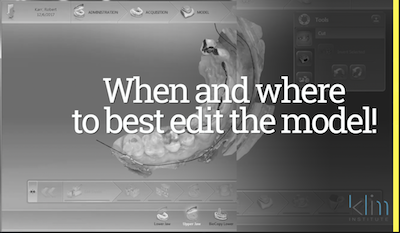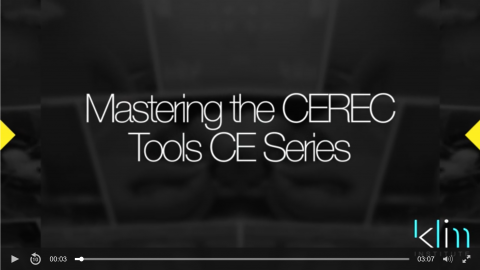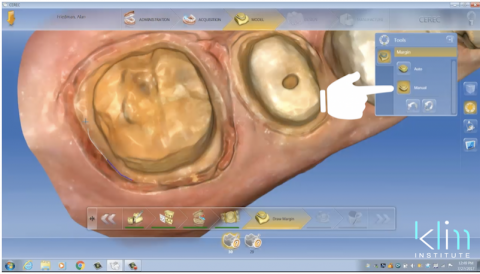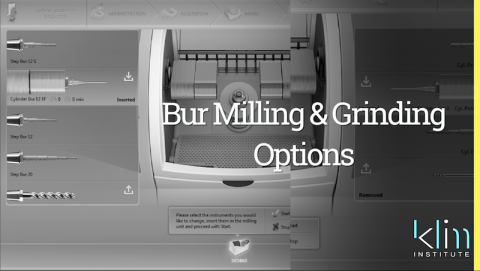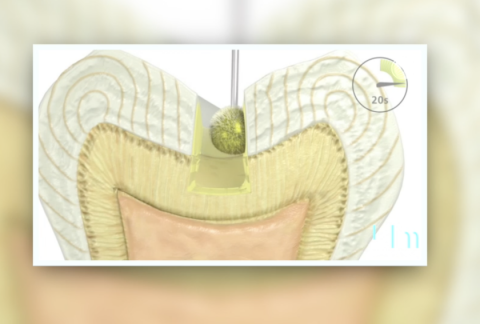When is the best time to edit the model? It is necessary to cut away soft tissue and reflective artifacts in the Acquisition screen. This video will review my method of effective and efficient model editing.
Submitted by James Klim DDS, CADStar host on 02/05/2018 - 8:35pm
Submitted by James Klim DDS, CADStar host on 01/10/2018 - 10:41am
View the videos in this educational series—complete the CE questionnaire following the last video and you will then be promted to download your AGD verifications credit. Enjoy this series about tool efficiency. View Course
Submitted by James Klim DDS, CADStar host on 12/17/2017 - 9:45pm
Bite registration strategy for preserving temporomandibular joint position when preparing a full quadrant including the second molar. View Video
Submitted by James Klim DDS, CADStar host on 12/13/2017 - 10:58am
Case Reviews are provide for those cases uploaded to the Ask Dr. Klim Forum. This case is a review and demonstrates the principles about soft tissue implant emergence for anterior implant (thin tissue biotype). View Video
Submitted by James Klim DDS, CADStar host on 12/11/2017 - 10:43pm
With the current version of the CEREC software, the most effective scanning sequence for implant applications is scan the quadrant with or without the healing collar in the Quadrant catalogue for the particular arch being treated. The Scanbody catalogue is now used to capture the ScanPost scan. No copying the catalogue over and cutout feature for the ScanPost. Just a new Scanbody catalogue. Very smooth process and has expedited the scanning process. View Video
Submitted by James Klim DDS, CADStar host on 10/23/2017 - 5:49pm
When we make a focused effort in the design screen to make each stroke of the mouse count, we will become efficient and before you know it, your design speed will significantly increase. This tutorial will introduce my three basic design steps I go through to accomplish each design step in a very efficient timeline. View Video
Submitted by James Klim DDS, CADStar host on 09/21/2017 - 10:37pm
Open Scan Export License (STL Export for Chairside Software
Can I export STL files from CEREC Chairside Software?
CEREC/Ortho/Sirona Connect - With the release of CEREC 4.5, Sirona Connect 4.5 and CEREC Ortho 1.2 softwares, Dentsply Sirona has also introduced an Open Scan Export License which enables users to export STL files from the chairside software.
Environment: CEREC Chairside 4.5 and higher/Sirona Connect 4.5 and higher/CEREC Ortho 1.2 and higher
Answer:
Chairside Software Versions which can export the Open Scan STL are listed below. The applicable license must be activated on the License Drive
Submitted by James Klim DDS, CADStar host on 09/11/2017 - 7:28pm
Some of you are starting to receive the 4.50 software update. Make sure to update to the latest patch 4.51. If you have one of the latest towers, your system should perform well with this CEREC software update. If not, the system may need a few hardware tweaks until it is operating well with this version of the software. One of my most appreciated assets in the 4.5+ software is margin clarity. Has been significantly improved and easier to identify the margins. The linked video will demonstrate the latest in finding and drawing margins. I call it the emotional restorative peace factor. Margins are one of my things that make my day
Submitted by James Klim DDS, CADStar host on 08/31/2017 - 10:12am
With the current milling algorithms and bur options, we can mail “pressable” mills. This video documents my optimal milling techniques. View Video
Submitted by James Klim DDS, CADStar host on 08/20/2017 - 9:47am
I am often asked the question, why is there sensitivity after e.max restorations are placed. Even when using a good adhesive primer. Watch the video and find my perspective. In general, the adhesive systems in our current market portfolio perform very well and have significantly diminished post cementation sensitivity. So why may we occasionally observe this event in our restorative clinical theaters. For Bluecam and Omnicam users, it comes down to over drying and desiccating the dentin prior to imaging. In this video, I will review some pointers in getting around the imaging issue. I do agree, the dryer the image field, the better