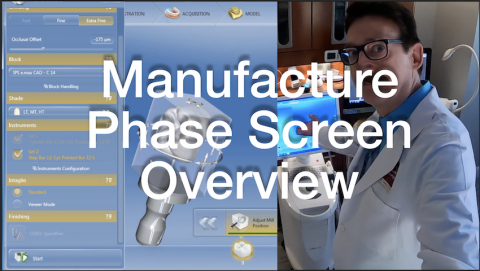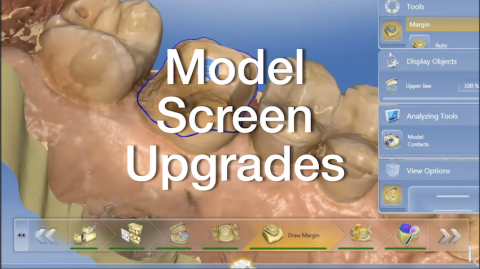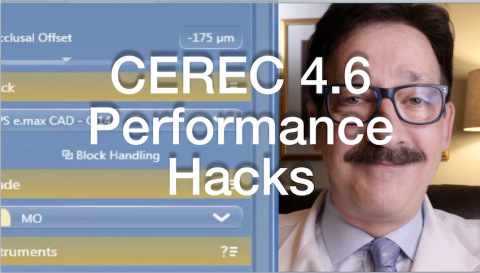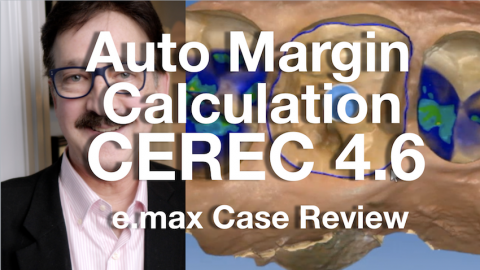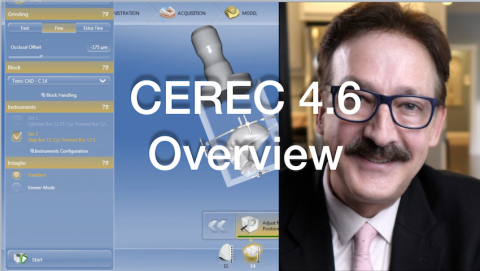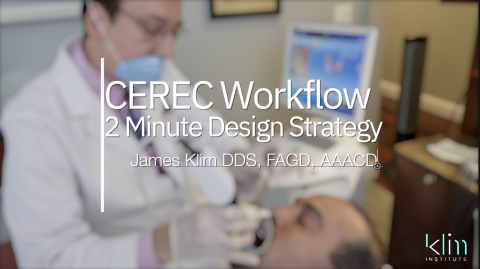Number one reason to upgrade to 4.6 is the improved interpretation for rendered margin clarity. Also, there is improved responsiveness to acquiring ceramics, including e.max. The camera still struggles with shiny alloys. I have never found this a problem; I apply Optistray to decrease the reflective surfaces and acquire an incredible scan quality. This video will highlight the CEREC 4.6 Omnicam scanning qualities and my secret for staying on clinical schedule.
Submitted by James Klim DDS, CADStar host on 11/11/2018 - 11:32am
Submitted by James Klim DDS, CADStar host on 11/09/2018 - 10:01am
The Manufacture Palette graphic workflow has been upgraded. This is now where Occlusal Offset can be found and several other new screen links to easy access System Menu > Setting for milling bur change options and set default block size option.
Video Preview
Premium Member Full Video Viewing
Submitted by James Klim DDS, CADStar host on 11/08/2018 - 9:27pm
For "bread and butter" posterior applications, the virtual design process is seamless when there is enough occlusal reduction for the chosen material. This video will highlight my sequence for a smooth design phase screen flow.
Video Preview
Members Full Video
Submitted by James Klim DDS, CADStar host on 11/08/2018 - 1:03pm
There are a few upgrades in the Model Phase Screen such as auto model axis and auto margin calculation. This video will review how to optimize these new features in the CEREC workflow.
Video Preview
Members Full Video
Submitted by James Klim DDS, CADStar host on 10/26/2018 - 7:13am
I recommend uploading CEREC 4.6 for just the scanning and margin clarity features. However, keep 4.52 around. There are historical trends for software glitches to be present with new software versions. This videos will share several hacks I use to get through some of the 4.6 glitches.
Video Preview
Video for Premium Members
Submitted by James Klim DDS, CADStar host on 10/21/2018 - 10:47pm
CEREC Case Review for auto margin calculation in the CEREC 4.6 Software, it draws the margin for you! When the margins are "high and dry", auto margin drawing is spot on. This case review will highlight the CEREC software for creating an e.max onlay restoration.
View Video Preview
View Member Full Video
Submitted by James Klim DDS, CADStar host on 10/16/2018 - 7:09am
This video is about becoming a happy occlusal CAD/CAM clinician. There are five principles that I apply to achieve shimstock occlusion in CEREC 4.6. It is like clockwork. When you apply them, clinical theater life becomes much more pleasant.
Video Preview
Full Video for Members
Submitted by James Klim DDS, CADStar host on 10/07/2018 - 9:57pm
The CEREC 4.6 workflow is very similar to 4.52. The most significant upgrade from 4.52 is the camera scanning proficiency. The camera also picks up shiny surfaces such as ceramic and gold much better than in prior software versions. The model rendering is faster from the Acquisition screen and all the steps in the model screen are automated including setting Model Axis and Drawing Margins. I have found it is better to disable the auto margin calculation unless the margins are high and dry. For larger cases with multiple preparations, the software has a tendency to crash. The software performs much better when margin calculation is
Submitted by James Klim DDS, CADStar host on 09/30/2018 - 5:29pm
Part two video for optimizing your CEREC software clinical flow. This is a longer video than most of mine. However, I think it will keep your attention interest. This video reflects my CEREC software workflow for a two-minute design sequence for a posterior restoration. The workflow and design tips provided in this video have solved the design and fit issues for several dozen dentists who quit using or were planning on returning their CEREC due to integration and quality frustrations.
View Preview
Submitted by James Klim DDS, CADStar host on 09/27/2018 - 1:59pm
I have often received calls from CEREC offices and have had Patterson Dental sent new CEREC owners to my educational center who are struggling with chairside CEREC integration. Going clear back to dental school, there are times that I have struggled with new clinical applications. I have found that integration problems are usually still solved with going back to the basics for the particular application being accomplished. I have found this to be the case with most CEREC integration issues. The beauty of CEREC is that is will refine our prep skills by showing the user where refinement needs to happen. Labs have been dealing with our