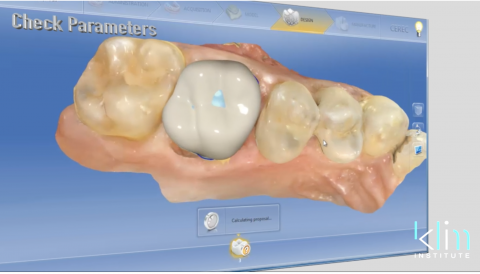Training camp is about refining the basics. This video is my bread and butter success factor for my posterior CEREC restorations. View Video
Submitted by James Klim DDS, CADStar host on 07/30/2017 - 10:15pm
Submitted by James Klim DDS, CADStar host on 11/22/2016 - 6:32pm
This video is Dr. Klim's method for observing well defined margins in the software image and drawing margins with certainly.
Submitted by James Klim DDS, CADStar host on 04/26/2016 - 1:32pm
Submitted by James Klim DDS, CADStar host on 03/27/2016 - 5:01pm
Submitted by James Klim DDS, CADStar host on 11/02/2015 - 10:28pm
Submitted by James Klim DDS, CADStar host on 11/01/2015 - 1:53pm
Submitted by James Klim DDS, CADStar host on 11/01/2015 - 1:34pm
Submitted by James Klim DDS, CADStar host on 05/24/2015 - 10:35pm
Submitted by James Klim DDS, CADStar host on 05/03/2015 - 5:38pm
Submitted by James Klim DDS, CADStar host on 05/03/2015 - 3:04pm